This blog post focuses on leveraging this Push-Down concept for ODP DataSources. As ODP is the key source system type for SAP data in BW/4HANA, most customers dealing with conversion projects will have to gain new expertise in this area. Here I would like to share some valuable lesson learned from customer projects.
Let´s assume, an in-place conversion goes roughly through following four phases:
1. The starting point are often legacy data flows, based on S-API interfaces, and maybe even with 3.x objects in combination with the RSA7 delta queue in the source system.
2. The evolution to ODP includes moving to the new Operational Delta Queue as replacement for the RSA7 predecessor.
3. The final step to leverage ODP is running DTPs which skip the PSA, if this has not been accomplished in step 2 already. At this stage you are compatible with SAP BW/4HANA and ready for conversion.
4. Finally, after conversion to SAP BW/4HANA there is room for additional optimizations.
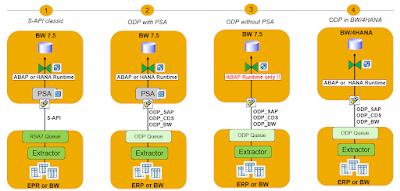
As you see in the figure 1 above, the HANA Runtime is not available for Transformations sourced on ODP DataSources in SAP BW 7.x. This means, the extraction from ODP sources w/o using the PSA always needs to be processed in ABAP, because it requires a remote function call from the BW ABAP stack to the ABAP server of the source (… btw, the same applies for File DataSources as well). In BW 7.x, the HANA Runtime on DataSources is only possible if the source data is already in HANA, i.e. BW DataSources on source systems of type SAP HANA or DB-Connect to the local HANA database.
This gap was closed with SAP BW/4HANA 1.0 SP08, when the HANA Runtime for Transformations on ODP DataSources became available again. How was that achieved?
Well, the data is first extracted into a temporary table on BW/4HANA-side. This table is called Data Transfer Temporary Storage (
DTIS). This source enables HANA Runtime again, because from there the system is independent from the ODP framework. This DTIS is a crucial innovation in SAP BW/4HANA which is leveraged for other scenarios as well (error handling, sorting). It is like the PSA in BW 7.x, but data is not stored permanently there, and cleanup is managed by the system automatically.
This blog post would end here, if there wasn´t a little but in some cases critical drawback: The extraction from ODP to DTIS is processed serially and not in parallel. This means, although a HANA Transformation on ODP DataSources provides great performance in the rule processing due to the HANA Push Down, the prior extraction process performs worse on the other hand. So here customers must take a difficult decision between superior parallel extraction with standard ABAP Runtime against serial extraction with superior HANA Runtime :-(. As a general rule of thumb, the more data is extracted, the more the parallel extraction without DTIS will be advantageous from a pure performance point-of-view. So recommendation is to carefully evaluate each customer scenario, implement both approaches and compare them.
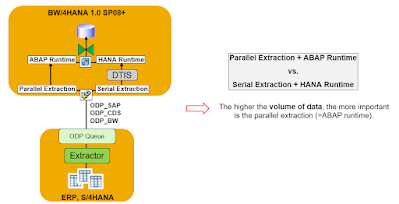
Let´s quickly compare the two options:
In Scenario 1 the DTP Monitor looks familiar if we use a standard ABAP Transformation and parallel extraction. The overall runtime in our case is 7 min 20 sec for about 160.000 records in three data packages.
Scenario 2 is based on serial extraction into DTIS in combination with a HANA Transformation. Here the DTP Monitor is different as you clearly see the two steps and the impact of the DTIS. After the DTIS is filled by three data packages serially, the HANA Transformation processing works in parallel as expected afterwards. In our case, for the same about 160.000 records this approach is 20 seconds faster (7 min in total).
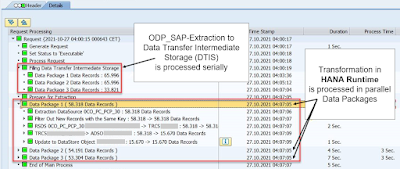
As a result, the HANA processing compensates the performance loss of the serial extraction into DTIS a bit. But assumption is that the more data volume is extracted the more this advantage shifts into a disadvantage…
Let´s turn the spotlight back on the first figure with the four phases of transition to ODP. What if you had implemented some fancy HANA Transformations with HANA SQL coding in start, field, end and/or even expert scripts in your applications before you decommissioned the PSA in phase 3? At this stage, the DTP will not work anymore and will drop some misleading error messages like “Direct Extraction from this DataSource is not supported” meaning that the HANA runtime in your Transformation is not supported any more. You have two options then:
1. Go back to ABAP Runtime, which means reverting the HANA scripts and change to good old ABAP routines.
2. Keep the current HANA Runtime, but insert an additional ADSO persistence. This means to setup a Staging ADSO providing the same service as your PSA did in the past. The value added here is that DTIS is avoided, and the data flow profits from the parallel extraction.
In this scenario make sure to leverage following process variant for Housekeeping this ADSO: Clean up Old Requests in ADSOs. Unless you risk deleting the delta queue in your ODP source.
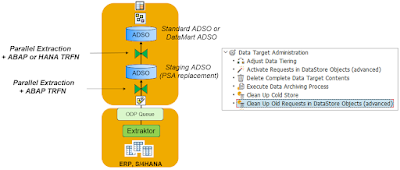
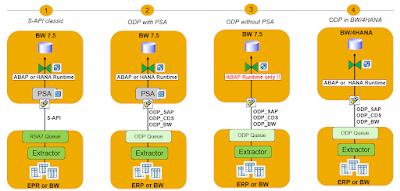
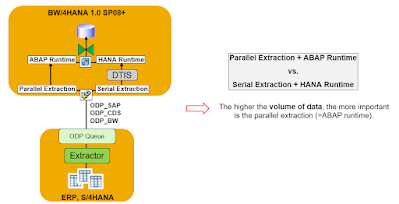
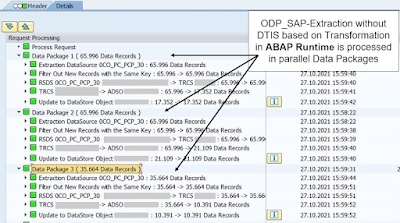
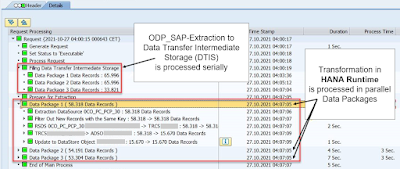
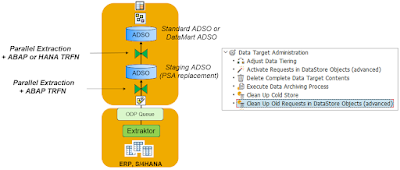
No comments:
Post a Comment