Cryptocurrency trading remains the latest trend in the financial sector. As a digital stepping stone to decentralization, it has piqued people’s interest. The true crypto believers have proliferated over the years despite the skepticism. As such, its global expansion continues amidst the economic downturn.
In the world of cryptocurrency, blockchain is one of the fundamental components. Blockchain keeps everything intact and organized. To ensure your success in crypto trading, you must know how to create or at least navigate blockchain. Hence, we will discuss the basics of a blockchain and how to create your own from scratch.
What is Blockchain?
Blockchain is a broad concept in the financial world. In the cryptocurrency market, it is a digital network across independent databases. As such, it enables widespread financial decentralization. In essence, it is simply a digital ledger that accounts for all crypto transactions. According to Coinjournal, its name Blockchain makes sense, it is composed of blocks of codes chained together and arranged chronologically.
Each block contains transactions recorded in the user’s ledger. Since multiple participants manage it, everything is recorded with a hash. Every user has his hash to ensure uniqueness. With that, it is difficult or impossible to copy or hack the system.
The Importance of SAP in Blockchain
In 2018, SAP launched SAP Cloud Platform Blockchain. Here, crypto users can create and extend apps using blockchain technology. The integration of SCP Blockchain with SAP Leonardo broadens the potential of IoT. To take it further, it also brought SAP Hana Blockchain to the market. It aims to connect its database to popular blockchain platforms.
Amidst the skepticism, SAP Blockchain can get through complex systems. The thing is, blockchain allows the conversion from central control to consensus. SAP transforms blockchain, an abstract concept, into an enterprise adoption. That was a part of the integration of SAP Hana Blockchain and SAP Cloud Platform Blockchain.
Now, it continues to take a proactive approach to sustain blockchain innovations. As more users crowd the market, more improvements are needed to maintain its efficiency.
A Step-by-Step Guide to Create Blockchain
Blockchain technology is an innovative combination of proof-of-work, cryptography, and cryptographic hash functions. Although there are already many blockchain-inspired works, most are not blockchain in reality. Given this, here are the basic steps in creating your blockchain.
1. Create Your SAP Universal ID
Choose the one that is most in line with business sense. Since SAP is widely used in blockchain technology, get a free account on SAP Cloud Platform. You may create an SAP Cloud Foundry Trial Account as your sub-account.
a. If you are a first-time SAP user, you have to create an SAP universal ID.
b. Fill out each tab, acknowledge, and click Submit.
c. Go to your email since SAP will send a six-digit code to your email address. Input the code, and voila!
d. You now have an SAP Universal ID. Login using your email address. You will have to verify your account using a code sent to your mobile number. Input your mobile number and click Request new code. Once you receive the code, input it and click Continue.
e. Choose the one that is nearest to your actual location and click Create Account. Your account will be set up in a few minutes. Click continue once done. Finally, you have created and verified your SAP Cloud Trial Account.
2. Navigate your SAP Trial Account
a. Click the Go To Your Trial Account tab.
b. Click Cloud Foundry Trial.
3. Choose Your Preferred Platform
Many blockchain platforms are now available for free. With SAP, choose and navigate on your Hyperledger Fabric account.
a. To do this, click the Services tab. But if you cannot see it, just scroll down. Go to your sub-account and click Trial.
b. Once you are there, go to the left side of the page. Click the drop-down arrow beside the Cloud Foundry tab. Click Spaces to take you to the spaces Window.
c. From there, click Create Space so that a small window will appear. Input your Space name, tick the box beside each item, and click create.
d. Once you have created a space, you will find the services option. Then, click the drop-down arrow beside Services and choose Service Marketplace. On its list, choose Hyperledger Fabric. Yet, some cannot find Hyperledger Fabric.
4. Create and Design Your Blockchain Instance
a. A carefully planned configuration is needed to do this. As you navigate your Hyperledger Fabric Account, click the Instances option.
b. It will open a Create Instance window. Ignore the Choose Service Plan Option and pricing message. Keep in mind that it is just a trial account. In the Service Parameters (Optional), choose dev-beta as your plan. Then, click next.
c. After which, a new Create Instance window will appear. The only tab you need to fill out is the Instance Name. You can input any name as long as it follows the standard name setting. Then, click the Finish button.
d. Once the new instance is created, click the Dashboard button to open a new tab. Then, input your SAP login details.
e. It will take you to a dashboard where you can see the nodes, network, and channels. Click Channels. When a new tab appears, click Create Channels. Create a new instance and repeat the process in 4c for your chain code. After this, check the left side of the page and click Chaincode.
5. APIs for Your Blockchain
a. Not all blockchains have pre-created APIs. You need to generate key pairs and addresses and authenticate hashes. Then, recheck the Hyperledger overview and click the Overview tab.
b. Once the Service Keys tab opens, enter service keys and click the Create Key button. After a while, you will see all the details of your keys.
6. Design the Interface and Validate
Copy the details of the clientID and clientSecret and input them into an API platform. At this point, you must choose programming languages like Javascript, CSS, and Python. You must also have an external database and server. Once done, go back to the Hyperledger Fabric Dashboard. Click the Explore tab to see how many blocks and chain codes are created.
7. Integrate Blockchain
You can enhance your blockchain through future techs, such as AI, IoT, and Machine Learning.
Creating blockchain can be challenging, especially if you haven’t used SAP before. But if you follow these steps, you are more than prepared to join the market. It pays off, knowing you can monitor and validate your transactions.
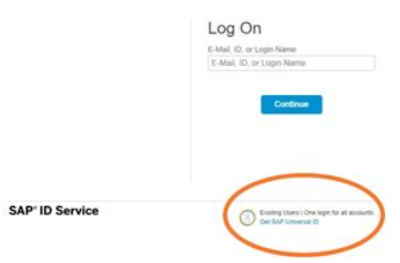


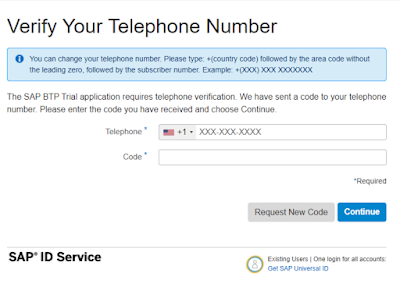

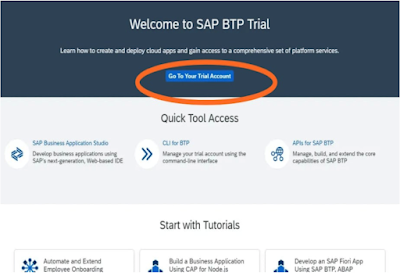



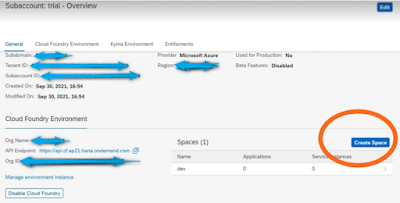









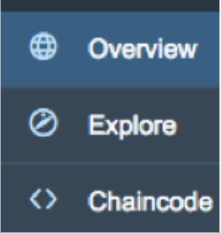

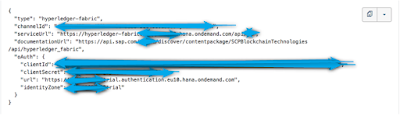
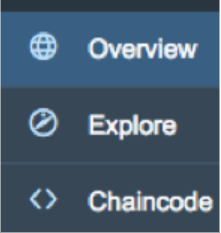
No comments:
Post a Comment