The power of SAP Datasphere is growing every day. Bringing together data warehousing, data integration, data catalog, and semantic modeling it perfectly fits the definition of a modern business data fabric.
SAP's most recent commercial update announced a commercial reset of how SAP Datasphere Tenant Configuration works. Additionally, they announced the BTPEA (=BTP Enterprise Agreement) model as a replacement for CPEA.
This blog provides information on the updated packaging & licensing for SAP Datasphere. The main focus lies on the improved flexibility in configuration and pricing depending on your SAP Datasphere use case. Moreover, the blog also covers the freed-up Capacity Units (CU) for existing SAP Datasphere customers.
Introduction of a smaller minimum configuration
In the past, an SAP Datasphere license started at 4300 CU / month. Furthermore, the extension of the tenant was processed in tiers, meaning you could not configure components individually. As TCO is a crucial component in the decision-making process in an IT Transformation, this created a barrier for a lot of stakeholders.
Starting at 1532 CU / month, the minimum capacity for a SAP Datasphere Tenant has decreased considerably as of April 15. This configuration by default provides you
- Storage: 8 blocks of 16 GB disk storage
- Compute: 2 blocks of 16 GB of RAM
- Data Integration: 200hours/month in 2 parallel jobs
In the next section, you will learn how you can dynamically extend this package considering every component separately.
Flexible Tenant Configuration
SAP Datasphere offers high flexibility to scale up / scale down your tenant (=FTC). Depending on your use case you can configure:
Every component can be extended based on the below Consumption Blocks:
Introduction of Performance Classes
In the compute section of the tenant configuration of SAP Datasphere, you can now choose the performance class you wish to implement:
- Memory (default ratio - 1:16): Suitable for most basic workloads (2 vCPU & 2 blocks of 16 GB of RAM)
- High Memory (1:32): Optimized to support big data sets that require a lot of memory
- Compute (1:8): Optimized to support compute-intensive workloads
- High Compute (1:4): Optimized to support compute-intensive workloads that require fewer memory resources
Visual representation of how the Default Performance Class looks:
This is a critical change that sets the future for enabling AI & LLM use cases alongside SAP Datasphere. You can set the correct infrastructure to work out your AI use cases. It provides the necessary flexibility to start small with the potential scalability in the future. This change goes hand in hand with the newly released SAP HANA Cloud Vector Engine.
What with existing tenants?
For existing SAP Datasphere customers, it is highly recommended to check out your tenant configuration through system -> configuration -> tenant configuration. You will most probably be leveraging a lower percentage of your current Capacity Units than before. This means that you can boost the power of your SAP Datasphere tenant without exceeding the limits of your current CU / Month license.
An example:
Conclusion
The pricing program for SAP Datasphere has substantially become more compelling for organizations to take the first step into a business fabric. The reduced minimum configuration removes entry barriers but preserves upscale opportunities.

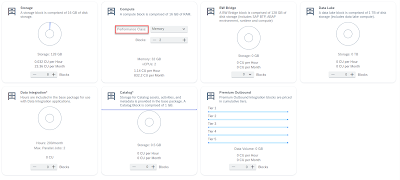
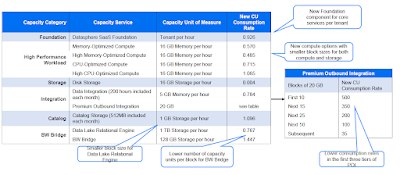
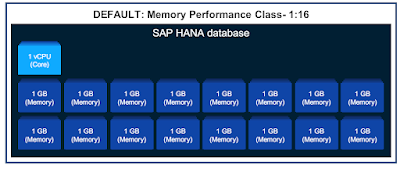
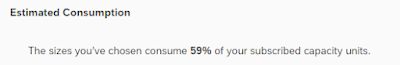
No comments:
Post a Comment