There’s a tradeoff in SAP implementation that forces users to choose between standardization and customization. SAP S/4HANA focuses on standardization while still trying to support integration from third-party providers. By standardizing the processes within SAP S/4HANA and extending that standardization to third-party add-ons, the software suite makes it easier and faster to adopt cloud innovations as they become available. Experts in the field refer to this thinking as a “cloud mindset.” It’s also colloquially termed “keeping the core clean,” meaning that their interaction with third-party plugins does not taint the core services. SAP Activate was developed to help businesses keep their core clean and create a cloud mindset for their SAP installations. Industry best practices for this process follow, underlining SAP Activate’s approach to keeping the core clean.
Get Into a Cloud Mindset
We mentioned the cloud mindset before, but what does that mean? A cloud mindset encompasses staying close to the standard capabilities of the software without customizing it to a great extent. Customizations are welcome but should not change the product’s core functionality. This fit-to-standard approach allows you to structure workshops to review various standard functionalities delivered with SAP Software. Just providing the base product is never enough, however. Rolling out multiple deployments developed in an agile methodology with a focus on the most valuable capabilities first is a preferred approach. The cloud mindset makes this easy, as agile production and incremental deployments are easy to do with a cloud system. This cloud mindset is at the core of SAP Activate.
Leverage SAP Fiori and Use Preconfigured Solutions
SAP Fiori was a game-changer by giving an entire overhaul to user experience (UX). SAP Fiori offers a business the ability to see analytical and transactional data on the same screen. Users can analyze what’s going on and take action in real-time to change processes. The best elements to utilize SAP Fiori with are the preconfigured solutions that one gets with SAP S/4HANA. These solutions were engineered to make life easy for businesses. Instead of reinventing the wheel, they could now slot together processes that make sense and configure them to better reflect what the system does. This is especially true of core business processes that don’t vary significantly between businesses or industries. Just adopting these standard processes sets a business up to leverage modern innovative technologies like RPA or Machine Learning to improve their production processes. If the entire system is fit-to-standard, the chance of there being issues with deployment drop significantly.
Modern Integration Techniques Are a Must
Modern integration techniques are necessary for putting together SAP-to-SAP integration. As mentioned before, keeping a fit-to-standard model makes it less likely for issues in the integration of technology. Elements such as SAP SuccessFactors or SAP Ariba are readily integrated through the SAP Integration Suite. SAP Activate helps integration teams get these add-ons up and running. Teams are given guidelines to figure out what the integration entails and encouraged to put together technical and functional designs for integration that isn’t defaulted out of the box. Integration teams can then realize their integrations through APIs, like those included in SAP’s API Business Hub.
Employ Modern Extensibility Technologies
Extensibility options are a crucial part of making your SAP S/4HANA install adaptable. Several extensibility options exist, including:
◉ Developer Extensibility: Integrated development tools in SAP S/4HANA (both the on-premise and cloud versions) allow for developer extensibility.
◉ Key User Extensibility: This extensibility option lets users adapt system settings like UI controls without external tools. This approach is in keeping with the cloud mindset.
◉ Managed Extensibility: SAP includes a way for extending the base application through BTP, a platform-as-a-service offering from SAP itself. Application integrations can be built using this management tool without exposing sensitive data or authorizations to those third-party applications.
Ensure Transparency For Deviations
Deviations will occur; there’s no escaping them. However, as they show up, they ought to be documented. Transparency forms a core part of maintaining the cloud mindset. For the business to know how clean the core is, there must be a detailed record of what deviations exist on the base installation. Upgrades are the critical point where many of these deviations pop up. Recording them on ALM tools, like SAP Solution Manager, which comes bundled with SAP. These ALM tools offer a way to keep track of changes and their rationale. The deviations can then be tracked, and whatever services they affect can easily be spotted and dealt with.
Governance to Help Keep the Core Clean
SAP Activate offers the Solution Standardization Board (SSB) for governance. The SSB is a board that meets to determine whether a project fits the standardization rules mentioned above. The SSB is a gatekeeper to keep the core as clean as possible. Workflows that require adaptation of the processes will be judged on a case-by-case basis. If they conform to the best practices mentioned above, they will be allowed to have their exceptions, which would then be documented. If denied, workflows can challenge decisions and escalate them if they believe they have a case.
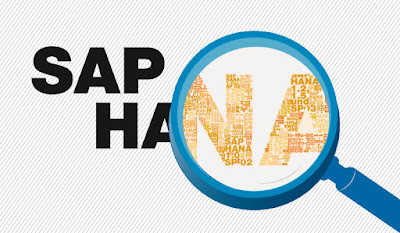
No comments:
Post a Comment