Context/Background: As we all know using SLT we replicate the records from source system, so as part of the replication, SLT basically perform three actions which are insert, update and delete. So lets consider we have a below scenario, where are replicating records from S4 system to HANA database. This seems to be normal and this is what SLT suppose to do.
But actual problems arrives when you have further downstream system which read data from your HANA database directly. Also, if there is non-sap system which is reading from HANA database, it is difficult to capture deleted records on target, so it goes out of sync if it is not a trigger based solution or stores the data to the flat files.
So have you ever wondered how you can sync that data or how you can make sure those systems will remain in sync to the source system.
Ok, we have a below scenario:
Source: S4 system
Central system: SLT
Target System: HANA DB
Downstream System: NON SAP application ( Stores data in flat files)
So you all will be wondering how we can capture the deleted records which has been replicated by SLT. So to answer this puzzle is we have built/developed the custom solution which can help you to capture the deleted records into another table in HANA db.
How to retrieve deleted records?
Lets consider a scenario you have a table ACDOCA which has been replicated to target, in our case is EHANA. Now we perform the action to capture those deleted records, ok before we move to our topic, just want to introduce another enhancement, lets say if we have a requirement to add a another field also to be replicated as part of deletion. So have you wonder how we can add a field to logging table.
Yes we will cover all that information in the article.:) ok, lets first read about how we can add extra field to logging table.
Just for example, lets say we want to add FISCYEAR field also to be replicated or added as part of the logging table. FISCYEAR field is not a part of the logging table.
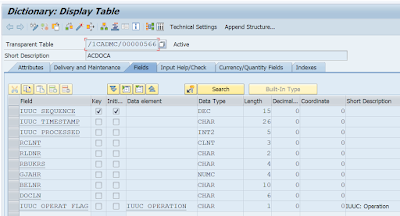
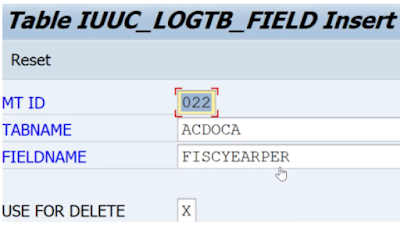

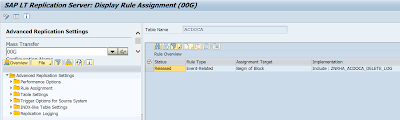


No comments:
Post a Comment