Introduction –
As we know B systems contain a large volume of data that is only accessed rarely. The data is either never or rarely needed in Data Warehouse processes or for analysis. The main challenge of implementing a multi-temperature memory strategy is to seamlessly integrate the warm and cold memory areas and to make these areas invisible to the outside, in order to ensure that all required functions are applied to this data. SAP offers various solutions, which help to reduce TCO SAP IQ NLS is one of them to reduce load by cold data
SAP IQ based Nearline storage can be used to offload the data and reduce main-memory data footprint further. Typically, the data is sliced based on the time dimensions or it can be completely moved into the cold storage DB. The read access to IQ NLS is in most cases much faster than READ access to the traditional databases. The unique advantage of such a native solution is that the performance of the BW query that requires the data from the Sybase IQ store can be optimized using HANA SDA (Smart Data Access). Smart data access enables remote data access as if they are local tables in HANA without copying data into HANA. It is highly optimized, high-performance and decision-support server designed specifically for mission-critical business intelligence, analytics, data warehousing and Component Integration Services within SAP .Sybase IQ provide direct access to relational and non-relational databases on mainframe, UNIX, or Windows server. SAP IQ (formerly known as SAP Sybase IQ or Sybase IQ; IQ for Intelligent Query) is a column-based, petabyte scale, relational database software system used for business intelligence, data warehousing, and data marts
Its primary function is to analyze large amounts of data in a low-cost, highly available environment. SAP IQ is often credited with pioneering the commercialization of column-store technology. At the foundation of SAP IQ lies a column store technology that allows for speed compression and ad-hoc analysis. SAP IQ has an open interface approach towards its ecosystem. SAP IQ is also integrated with SAP's Business Intelligence portfolio of products to form an end-to-end business analytics software stack, and is an integral component of SAP's In-Memory Data Fabric Architecture and Data Management Platform.
Architecture :
Below diagram is sap IQ data base Architecture -
Communication between BW and SAP IQ via NLS interface
Pre-installation Tasks:
- Check for Operating System Patches- check snote - 3060790
- Increase the Swap Space- Recommended minimum swap space is 1 GB.
- Check Port Availability for SAP IQ Cockpit - HTTP Port: 4282 HTTPS Port: 4283 ,RMI Port: 4992 ,TDS Port: 499
- Verify Network Functionality- verify that the server where you plan to install SAP IQ can use TCP/IP to communicate with other devices on your network.
- Disable HugePages - Remove the HugePages options from /etc/ sysctl.conf and restore the kernel to the default configuration
- Transparent HugePages - Disable Transparent HugePages to avoid SAP IQ performance problems.
- Set the Kernel Parameters-Set the number of available semaphore identifiers to at least 4096.
- Create the SAP IQ Account
- Download Installation Files login on sap market place and download require software based on you infrastructure
Installation -
The below flowchart gives you an overview of the major tasks to install and implement a SAP IQ system on an Azure Linux VM. Some configuration and post steps need to be done by BW team.
Install SySAM
Given below are step to install SySAM
Unselect un-relevant component and enter option 11 SySAM License server
Choose 1 Typical
Now you can see below directory.
Install SAP IQ Server
Start IQ
Command : start_iq -n utility -x "tcpip{port=34238}" -su *****
Installing client on BW dB and App server
Install SDA
Check all environment variable as per IQ installation document
Configuration
Logon to BW system and update RSADMIN table using report SAP_RSADMIN_MAINTAIN
Create DBCO Connection
Transaction DBACOCKPIT
Add
And test connectivity


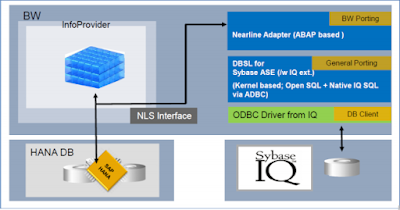
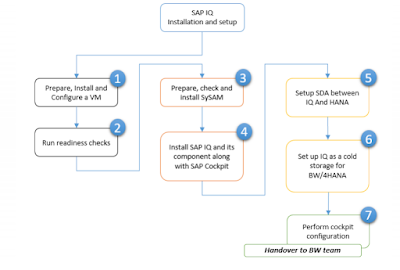




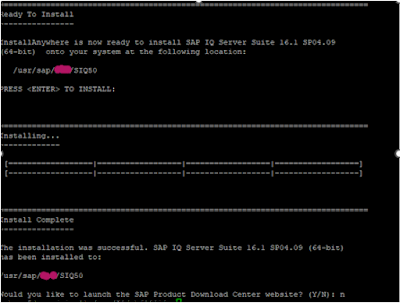


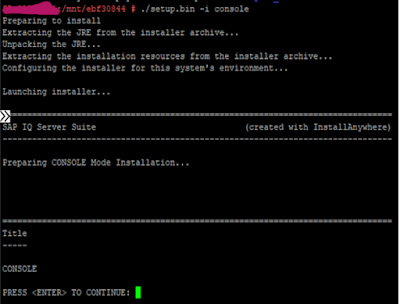

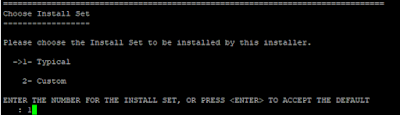


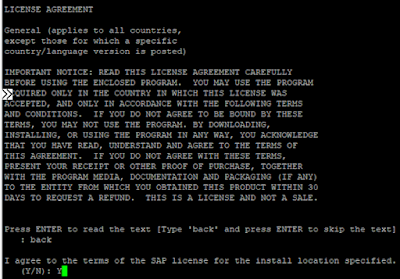
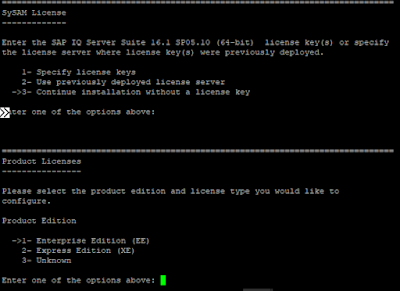



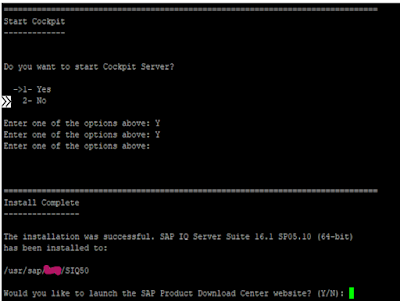
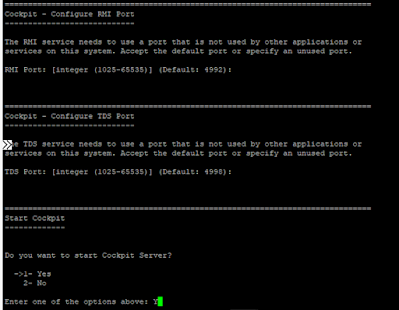
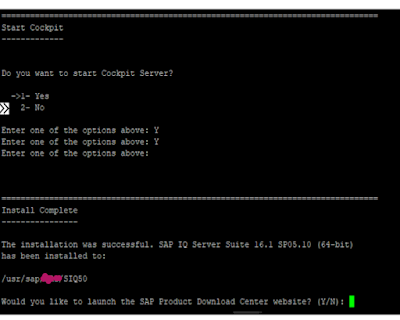
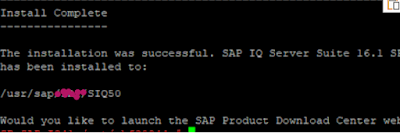

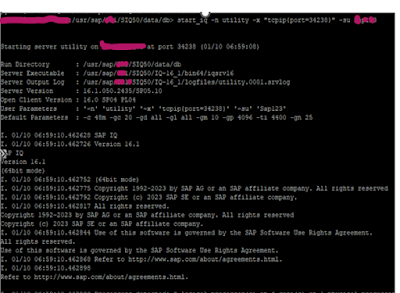

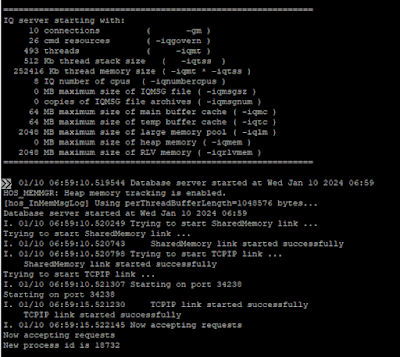

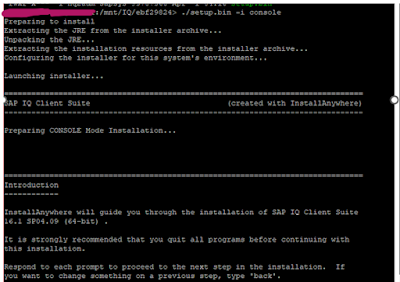
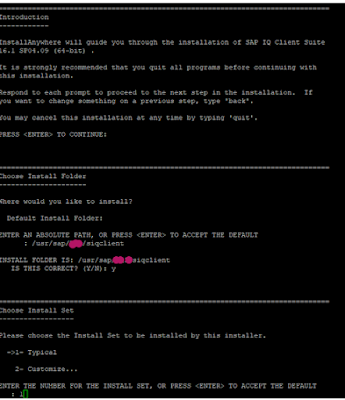

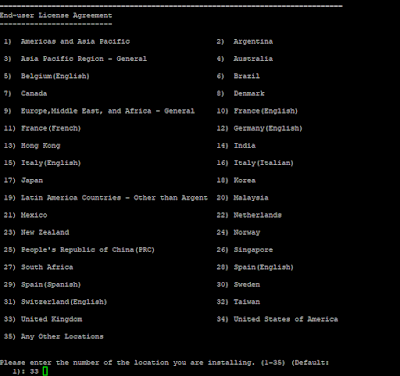


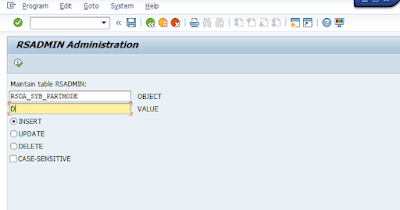
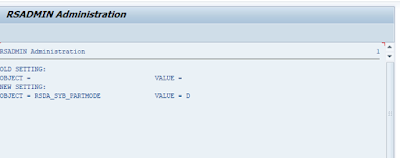
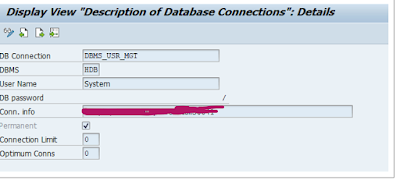
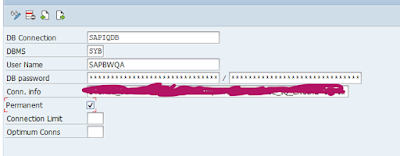
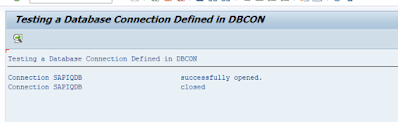


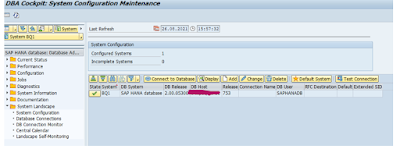
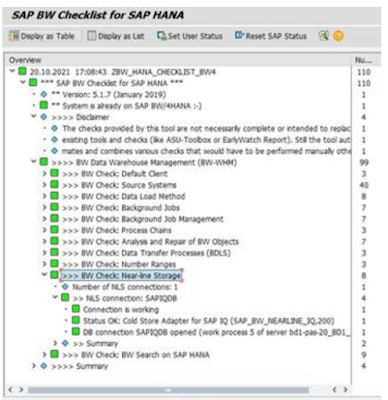
No comments:
Post a Comment