This blog is relevant to a scenario wherein underlying Data structure is not provided in the component configuration.
Problem Statement Example
Create a custom field in the External Data tab of maintenance order app.
Right click and go to technical help.
Technical help
Click on component Configurations.
Web Dynpro Component and Application Data
Click on general settings and Feeder class with parameters.
Component Configuration
Here the Node/Data structure to enhance External Data tab is not provided.
You have ABBID, Node Name and Feeder class.
Feeder class with parameters
How to find the underlying structure to enhance the UI?
A developer could probably debug the feeder class to get the underlying structure, but the below solution gives detailed insights on the backend architecture.
Solution
Go to T-code SPI_TOOLS.
Click on Metadata Browser.
Overview of SPI tools
Enter the ABB ID (mentioned in the feeder class parameters) you want to enhance and execute.
SPI Metadata Browser
Look for the Node Name -EAMS_OPER (mentioned in the feeder class parameters) under EAMS_ORD.
Click on EAMS_OPER and click on Details.
Node Name – Details
You will find the Data structure, Metadata Provider Class, and Service Provider class.
ABBID Attributes and Node Attributes
Extend Data structure EAMS_S_SP_ORD_OPER using append structure to create a custom field in the External Data tab of maintenance order app.
Now to Go to component configuration of the tab you want to enhance.
Click on Other functions and click on Enhance. Create enhancement implementation to add your custom field to the form UIBB schema.
(There are many blogs on how to enhance the standard UIBB form hence I am not explaining in detail.)
Enhance UI
Supporting Enhancement
To enhance the backend application modification free, we also have a central enhancement spot – /PLMB/ES_SPI which can be used by customers or partners.
Example – Implement BADI- /PLMB/EX_SPI_APPL_ACCESS which can used to adapt custom data in the service provider access method.
Similarly, we have many such useful BADI definitions in the enhancement spot – /PLMB/ES_SPI.
Conclusion
This will help you identify the underlying data structure of the Application Building Block Id as well as enhancement spot for the backend development.
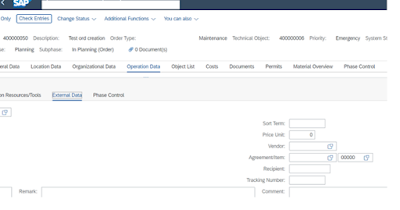
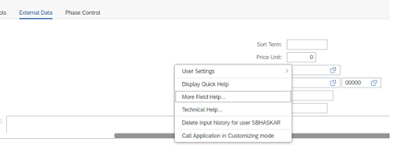




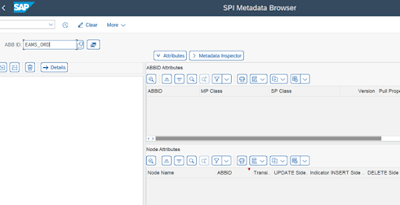

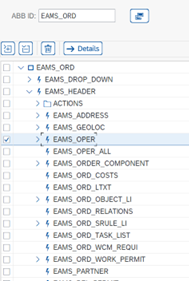
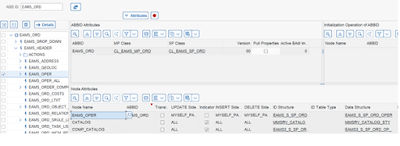

No comments:
Post a Comment