SAP HANA System Replication is used in most of the SAP HANA implmentation for HA or DR scnearios.
In this blog, is more for the technology consultants, a bit inclined to technical people.
I have installed three HANA instances with same SID and instance number. So won't be talking any thing on installing SAP HANA systems.
In this blog, is more for the technology consultants, a bit inclined to technical people.
I have installed three HANA instances with same SID and instance number. So won't be talking any thing on installing SAP HANA systems.
Make sure three hosts have different hostname and different IP's.
Change the bewlow parameters:
SSL in global.ini with value "systempki".
enable_ssl in global.ini to on
Change these parameters in all the required HANA systems.
Backup the HANA system which you want as a primary. Without a full databack we cannot enable system replication.
use the command "hdbnsutil -sr_state" to see the status of system replication.
As we have't registered the secondary system, it doesn't show SITEB.
To enable the replication, we need to stop the seconday systems
Register the secondary system:
Always use the hostname to configure system replication. We use virtual hostname for a dedicated communication between these systems.
Replication status can also be checked in Studio
This completes the TIER1 replication of SAP HANA systems
Enabling tier 2 replication:
In this scenario, data will be replicated from Seconday system.
We have used mode of replication as asynchronus for tier2 replication.
Registering the third site:
Site A:
Site B:
Site C:
Perfom takeover:
Automatic failover is not supported by default, it is possible to setup auto takeover using SUSE packages and OS specific configuration.
I will detail the standard manual take over procedure:
I have then disabled the replication on the primary server.
Source: scn.sap.com


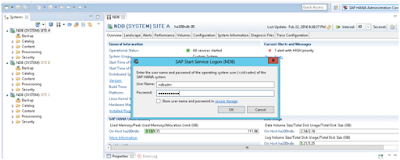













No comments:
Post a Comment