Introduction
SAP HANA has well known Row and Document Stores, allowing us to store relational data in Tables and process that data using HANA’s various engines including graph and spatial
SAP HANA actually offers a third store – the JSON Document Store. With the SAP HANA Cloud Document Store (DocStore), we can store JSON Documents in Collections within HANA itself, then process that data using the same SAP HANA engines
Navigate to SAP HANA Cloud Central
When we’re ready to enable HANA Cloud DocStore, we’ll need to navigate to SAP HANA Cloud Central within BTP
From the BTP Control Center, we select our Global Account and click Open in Cockpit
From here we see our Subaccounts – we choose the Subaccount where our HANA instance resides
From our Subaccount, we click on Spaces
From the Spaces page, we select the Space that contains our HANA instance
Click on SAP HANA Cloud
Click on Actions, then Open In SAP HANA Cloud Central
Enabling SAP HANA Cloud Document Store
From within HANA Cloud Central, we can now activate the Document Store
Click on the dots, then choose Manage Configurations
Click on Edit
Go to Advanced Settings, select Document Store then click on Save
Once our HANA Cloud instance has restarted, we’ll be able to use the Document Store functionality
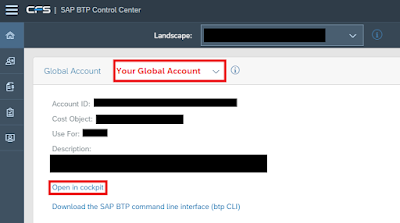
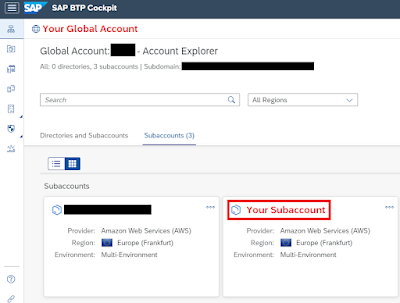



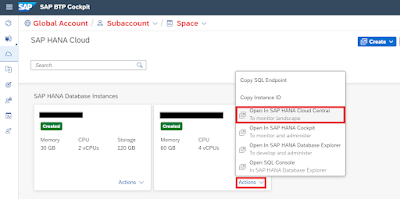



No comments:
Post a Comment