To start with there is always a lot of confusion on S/4HANA Conversion projects.
Too many tasks, too many teams, and too many responsibilities. Also moving away from our beloved Business Suite sparks fear in us.
Lets explain why we should move away from ECC 6.0 :
SAP Maintenance Strategy:
SAP provides mainstream maintenance for core applications of SAP Business Suite 7 software (including SAP ERP 6.0, SAP Customer Relationship Management 7.0, SAP Supply Chain Management 7.0, and SAP Supplier Relationship Management 7.0 applications and SAP Business Suite powered by SAP HANA®) on the respective latest three Enhancement Packages (EhPs) until December 31, 2027.
New Features Provided by S/4HANA :
The diagram below provides the new features offered by S/4HANA.
Below are the visuals for S/4HANA features
Now not to drift away let’s get back on S/4HANA conversion.
As a best practice these pre-requisite activities to streamline the conversion process.
1. DVMs
This topic becomes even more relevant in the context of an SAP S/4HANA conversion, where a reduced data footprint supports you in achieving a shorter conversion duration due to reduced load size. In addition, a lean system will help to reduce the required memory for the new SAP S/4HANA system.
You can identify technical tables with data volume reduction potential you want to take care of.
These are non-essential tables that do not contain any customer data.
Cleanup of these can be planned before conversion.
Now we will start with the conversion process which is depicted in the above diagram and each of the phases are explained in detailed below.
Prepare Phase
The preparation phase starts with the detailed assessment. The various tools used on the assessment are:
1. SAP Readiness Check 2.0 –
This tool analyzes your SAP ERP 6.0 system and highlights important aspects of the conversion to SAP S/4HANA, such as identification of relevant simplification items, high-level custom code analysis, add-on compatibility, sizing, and more.
2. Simplification Item Checklist –
The SI-Check identifies all simplification items relevant for the current system. They will be called by the Software Update Manager (SUM) tool to ensure that the system is in a consistent state.
You run the SI-Check to identify the simplification items relevant for your conversion project with the report /SDF/RC_START_CHECK in transaction SA38
3. Custom Code Analysis
This is basically the custom code written for your various propositions.
Moving from SAP ERP to SAP S/4HANA has a major impact on your custom code. This is due to the changes in the data structure (simplifications) as well as the underlying changes to the database as SAP S/4HANA is a whole new product rather than a new version of SAP ERP.
Some of your custom code objects are not valid anymore and either do not perform as expected or produce syntax errors or dumps. You almost certainly have other objects that do perform as expected and do not need to be changed.
So next point is how can we do custom code analysis?
It can be done by adopting any of the three options.
Pre requisites for the assessments are :
Let us explore the three options
Option 1 –
If your central check system is based on SAP S/4HANA 1809 or higher, you can use the Custom Code Migration app to define the scope of your custom code that needs be migrated to SAP S/4HANA and to analyze custom code for SAP S/4HANA custom code checks. This SAP Fiori app acts as a central check system on the latest version of SAP S/4HANA. This ensures that you run the latest version of the SAP S/4HANA custom code checks.
Option 2 –
If your central check system is based on SAP NetWeaver Application Server for ABAP 7.52, you can use an ABAP Test Cockpit (ATC) central check system instead. The latter analyzes custom code for SAP S/4HANA custom code checks.With this approach you can neither scope your custom code based on usage data nor filter the analysis results by scope or quick fix availability.
Option 3 –
If your central check system is based on SAP BTP ABAP environment, you can use the Custom Code Migration app to define the scope of your custom code that needs to be migrated to SAP S/4HANA and to analyze custom code for SAP S/4HANA custom code checks. The SAP BTP ABAP environment will analyze your custom code in your on-premise system remotely through Cloud Connector. The SAP BTP ABAP environment is updated four times a year and contains the latest features of the Custom Code Migration app.
Realize
SUM
After the preparation phase, you start with the realization of the conversion to SAP S/4HANA using the Software Update Manager (SUM) tool.
Software Update Manager (SUM) is the technical tool used for the system conversion to SAP S/4HANA.
Within the SUM-process the following steps are done in a one-step procedure (for dedicated start releases):
1. Database migration (optional).
If your source system is not yet running on the SAP HANA database, use the database migration option (DMO) of the Software Update Manager to migrate your database to SAP HANA during the conversion.
2. Installation of the SAP S/4HANA software.
3. Conversion of your data into the new data structure used by SAP S/4HANA (this is the automated part of the data migration).
The option you choose will depend on your current scenario and system setup.
For instance, we only converted our system from SoH to S/4HANA 2021 , we did not run DMO.
Always perform prerequisite checks before you execute the final SUM.
It allows seeing if your source system fulfills the requirements on Source OS version, Source database version, and SPAM patch level. Note that the check option is only available with SUM 2.0, not with SUM 1.0 – only SUM 2.0 is used for a system conversion
Deploy Phase
Custom Code Adoptation
After the Software Update Manager (SUM) has done the technical conversion, you can start adapting your custom code.
1. You need to adapt any modifications and enhancements using the standard transactions SPDD, SPAU
2. You need to fix any issues due to SAP S/4HANA simplifications.
To find the issues, you use the ABAP Test Cockpit (ATC) and do a check run with the check variant S4HANA_READINESS locally in your converted system.
Functional Adoptations
Use ABAP development tools for Eclipse to do the custom code adaptation as SE80 no longer supports all development object (such as CDS Views) needed in SAP S/4HANA
Follow on Activities
After the Software Update Manager (SUM) has run, you need to do the follow-on activities bases on Output management , Database extensions , Authorizations and cleanup.
SAP FIORI Activation
Activate SAP Fiori using the Rapid Activation for SAP Fiori in SAP S/4HANA
SAP Fiori is more than just an alternative user interface for SAP S/4HANA. Most of the best digital transformation benefits in SAP S/4HANA are delivered in SAP Fiori.
The SAP Fiori Launchpad (FLP) is the starting point for using SAP Fiori. It clusters the SAP Fiori Apps relevant for the users and provides access to the SAP Fiori Apps. Users also have the possibility to adjust their SAP Fiori Launchpad by removing, readjusting and adding SAP Fiori Apps.
But what to do with the SAP GUI transactions and ABAP WebDynpro apps not covered by the chosen SAP Fiori Apps of your business roles?
For the SAP GUI transactions, use SAP Easy Access Menu to access transactions (t-codes) using the app finder tool. In this case SAP Easy Access Menu of the backend system is mirrored into the SAP Fiori Launchpad App Finder.
Use the SAP Fiori Apps Reference Library to check which applications are available for SAP S/4HANA 2021.



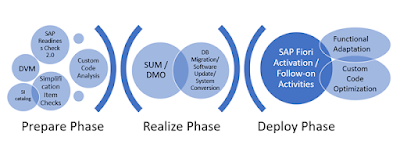



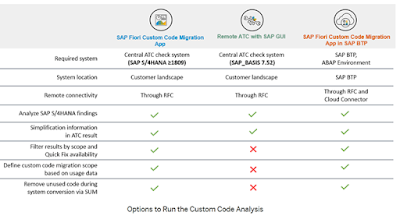
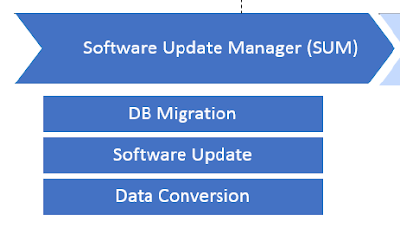

No comments:
Post a Comment