Purpose – An attempt to explain HANA NSE (Native Storage Extension) concepts in simple words for anyone looking to understand this topic. I have also tried to simplify steps used in implementing HANA NSE.
Topics covered –
– Reasons or case to implement HANA NSE.
– Basic concepts of HANA NSE.
– How to find tables/objects which can be candidates for implementing NSE?
– How to use DVM, DBA cockpit, and NSE advisor.
– Examples and links to the documentation provided by SAP.
NSE is not a new concept, however, I found companies have rarely used it. I will highly recommend readers whose systems are already on HANA or planning to implement HANA in the near term to implement NSE.
Reasons or cases to implement HANA NSE
Some typical examples of a case for implementing HANA NSE can be –
◉ To keep the cost of acquiring additional HANA Memory for the organic growth in check for the growing organization.
◉ To support acquisition but keep hardware costs in check at the same time.
◉ To reduce the HANA memory requirements (Costs) for the Non-Prod systems.
◉ Ultimately, it comes to $ savings on the TCO.
Basic concepts of HANA NSE.
What is HANA NSE – In simple words, it provides an option to store the less-frequently accessed data in HANA to a disk-based column store to reduce the total cost of ownership (TCO) for DRAM (Dynamic random-access memory). Data can store at different tiers in HANA – hot, warm and cold.
How to assign? – Assignment of data to storage classes/media based upon data type, operational usefulness, performance requirements, frequency of access, and security requirements of the data.
These images and details from SAP show the difference between standard HANA in-memory storage and the storage offered with NSE: NSE is a disk-based extension to the in-memory COLUMN STORE in SAP HANA. Instead of loading a whole column, only the needed pages are loaded into the buffer cache when accessing the data. SAP Note: – 2799997
What is Hot Data or Hot store? – Data that is important for real-time processing and analytics in SAP memory for fast performance. In a typical Retail scenario, this could be a CRM system for a call Centre where customers last 2 – 3 years of information is considered hot, but the rest is aged. SAP definition of Hot store is ‘mission-critical data for real-time processing.
What is Warm Data or Warm storage? – We can term “Warm data” as Infrequently accessed data. It is where NSE can help you to reduce the TCO. Data is stored on a lower-cost storage tier, managed as a unified part of the SAP HANA database.
OLTP (Online transaction processing) and OLAP (Online analytical processing) terms are relevant to bring up here with their definition. OLTP captures, stores, and processes data from transactions in real-time. OLAP uses complex queries to analyze aggregated historical data from OLTP systems. With NSE, OLAP is not much successful or can have slow results.
NSE data hierarchy pyramid –
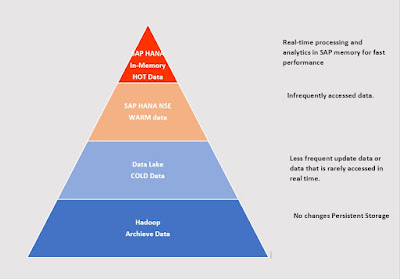
What is Cold Data or Cold storage? – Opposite to Hot store. We can term “Cold data” to the data which is not frequently updated or accessed. This data is used mainly for ad-hoc reporting. Data stored on low-cost storage tiers, like disk or Hadoop, managed separately from the SAP HANA database but still accessible at any time.
How to find tables/objects which can be candidates for implementing NSE?
Now next step should be to get some idea about data growth or heavy tables in the system.
There are a couple of ways to get an idea about the system before looking into NSE Advisor and NSE Implementation. The use of
DVM (Data Volume Management) is helpful to display details of data volume movements in single or multiple system landscapes. DVM analysis will define how to manage and reduce future data growth and help in data tiering. The minimum Solution manager required for DVM set-up is SOLMAN 7.2 FPS07.
Another tool is
DBA Cockpit to find the tables with the most memory.
NSE Advisor and Implementation:
With the help of the NSE Advisor, the objects (tables, partitions, or columns) that are suitable to be converted to page loadable (to save the memory space) or to column loadable (to improve the performance) can be identified within the results of the recommendation.
You can turn on the NSE advisor from HANA DBA Cockpit. While using NSE with the SPS04, you must consider the restrictions listed in note 2771956 -SAP HANA Native Storage Extension Functional Restrictions.
NSE Advisor can run on for a:
◉ A DAY
◉ A WEEK
◉ A MONTH
A week run is advised to get good valuable results. Use SELECT * FROM SYS.M_CS_NSE_ADVISOR to know NSE advisor recommendations for a system box.
Read details (link provided above) for more understanding on how and to where use the NSE advisor.
Items to check before implementing NSE.
– Recommendation to have at least 10% BUFFER CACHE of the main memory.
– Define MAX, ALLOCATED, and USE in the BUFFER CACHE.
– Refer to SAP NOTE 1969700 for more information
Examples and links to the documentation provided by SAP –
Consolidate your results and prepare a strategy. Study the commands to execute NSE steps in the document links provided.
Create table example-
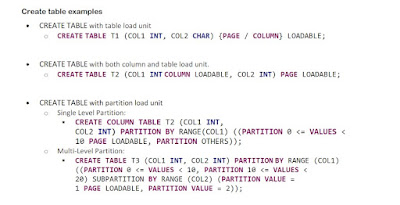
Alter table / partition / column examples
Evaluate and save the recommendations of the NSE Advisor – For each NSE Advisor run, you should export the content of the monitoring view M_CS_NSE_ADVISOR from the database. The direct export of internal monitoring views is not supported. You can encapsulate the monitoring view with your own view with a date or time column. It will facilitate the comparison of recommendations for different test scenarios.
Take before and after results of the test scripts for the objects offloaded on warm storage. Testing can be tricky to find scenarios. Run scripts for a week in a recently refreshed quality system. Run the scripts close to production activities to get better pre/post impacts of the change.
Source: sap.com



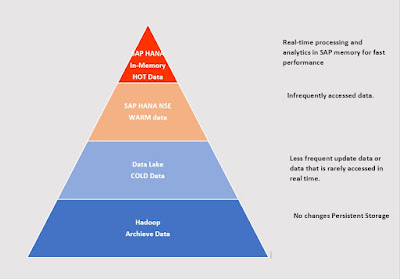
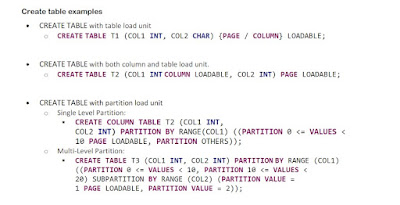


No comments:
Post a Comment