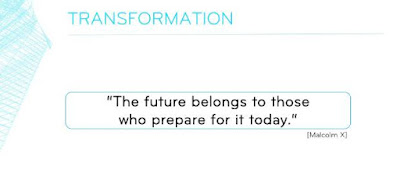The scenario in mind here was a SAP BW on HANA system reading data from a Suite on HANA system and using the SAP HANA live content installed there.
The Open ODS feature of SAP BW on HANA was to be used here as it allows reading from tables and views exposed via SDA in the local SAP HANA instance.
Now this idea sounds splendid.
Instead of having to manually build an extractor or an data export database view (both of which can be extensive development efforts), why not simply reuse the ready made content of SAP HANA live for this?
As usual the proof of the pudding is in the eating and as soon as it was tried out a severe shortcoming was identified:
The Open ODS feature of SAP BW on HANA was to be used here as it allows reading from tables and views exposed via SDA in the local SAP HANA instance.
Now this idea sounds splendid.
Instead of having to manually build an extractor or an data export database view (both of which can be extensive development efforts), why not simply reuse the ready made content of SAP HANA live for this?
As usual the proof of the pudding is in the eating and as soon as it was tried out a severe shortcoming was identified: