Steps Involved For Displaying Flight Details:
1. Creation of ABAP CDS view.
- Go to HANA studio ABAP perspective and Choose the package in which you want to create CDS view. Right click on package - New - Other ABAP Repository object - DDL source - Next
- Provide Name and Description
- It seems like below
- Creation of ABAP CDS view.
- Creation of Gateway O Data service.
- Testing of GW service in Gateway client.
- Creation of FIORI-Like App.
- Deployment of SAP UI5 Application to ABAP Back-End.
1. Creation of ABAP CDS view.
- Go to HANA studio ABAP perspective and Choose the package in which you want to create CDS view. Right click on package - New - Other ABAP Repository object - DDL source - Next
- Provide Name and Description
- It seems like below
- Check & Activate.
- Right click on new created DDL source i.e. ZCDS_FL and click on open data preview.
- Same CDS view physically available/accessible in SE11
2. Creation of Gateway O Data services
- Now let's create O Data service which will fetch data (i.e. Query) from ZCDS_FL_SQL.
- In terms of O Data, HTTP and ABAP we need apply operation QUERY, GET and Select * from <Table> into @data(ITAB) respectively.
- Go to SEGW t-code and create new project ZFlight_Detail
- Now right on Data Model and Import - DDIC structure option - Provide ABAP DDIC structure name i.e.ZCDS_FL_SQL as well as Entity Name.
- Click Next and select required fields.
- In next step mark check as key for FLIGHT_ID and CONNID and click Finish.
- At a same time Entity Set has been created because earlier we have marked check box for create default entity set(it's SP 09 ).
- Now let's play with runtime artifacts - Click on generate runtime objects(red and white circle) and it will pop up below screen - click enter button.
- On successful creation we will see the below screen(plenty of green symbols
- Now register you service under service maintenance folder.
- Click ok will get message service created....Yah we have maintained service...
- Now for fetching data from DDIC artifacts ZCDS_FL_SQL we need to implement Query operation i.e. code based implementation.......
- Now Open runtime artifacts and right click on class ZCL_FLIGHT_DETAIL_DPC_EXT - click on Go To ABAP Workbench.
- In Edit mode redefine ZFLIGHT_DETAILSE_GET_ENTITYSET i.e. nothing but a implementation Query operation that results multiple rows.
- We are fetching complete set of records. Below is the code.
- Yahhh... we have done with coding part. Lets move toward for testing GW service
3. Testing of gateway service in gateway client.
- Now click on SAP Gateway Client under IFC Nodes box screen either you can use t-code /IWFND/GW_CLIENT
- Click on entity set name - select Zflight_DetailSet
- It will generate automatic URI like below and hit execute button.
- Status code 200 means its working fine...
- Same we can test in web browser (Just copy link from above screen)http://XXXXXXXXXXXXXXXXX/sap/opu/odata/sap/ZFLIGHT_DETAIL_SRV/Zflight_DetailSet/
- After hitting above link in browser it will ask user ID and password which will be your SAP credentials and results output.
4. Creation of FIORI-Like App.
- Open ABAP Prespective - Right click in the project explorer - New - Others
- Type SAPUI and select application project
- Hit next and provide project name.
- After creation of project it seems like below.
- Double click on MAIN.view.xml and paste below code
<core:View xmlns:core="sap.ui.core" xmlns:mvc="sap.ui.core.mvc" xmlns="sap.m"
controllerName="zcds_fiori.MAIN" xmlns:html="http://www.w3.org/1999/xhtml">
<Page title="Flight Details">
<content>
<Table id="idProductsTable"
inset="false"
items="{path:/Zflight_DetailSet',
sorter:{path:'FlightId',
descending:false}
}">
<columns>
<Column> <Text text="Flight ID" /> </Column>
<Column> <Text text="Flight Number" /> </Column>
<Column> <Text text="Flight Date" /> </Column>
<Column> <Text text="Plane Type" /> </Column>
<Column> <Text text="Price" /> </Column>
<Column> <Text text="Currency" /> </Column>
<Column> <Text text="Flight Name" /> </Column>
</columns>
<items>
<ColumnListItem>
<cells>
<Text text="{FlightId}" />
<Text text="{Connid}" />
<Text text="{Fldate}" />
<Text text="{Planetype}" />
<Text text="{Price}" />
<Text text="{Currency}" />
<Text text="{RhFligntName}" />
</cells>
</ColumnListItem>
</items>
</Table> </content>
</Page>
</core:View>
- Now go to MAIN.controller.js and paste below code.
onInit: function() {
var oModel = new sap.ui.model.odata.ODataModel("http://XXXXXXXX/sap/opu/odata/sap/ZFLIGHT_DETAIL_SRV/",false);
sap.ui.getCore().setModel(oModel);
this.getView().setModel(oModel);
},
Note : 'XXXXXXXXX' would be your server path.
- Save and right click on ZCDS_FIORI - Run As - Web App Preview and result is below
- Now go to browser and paste URL which is generated in index.html
- If everything went right then its time to celebrate.....
Result :
5.Deployment of SAP UI5 Application to ABAP Back-End
Source: scn.sap.com





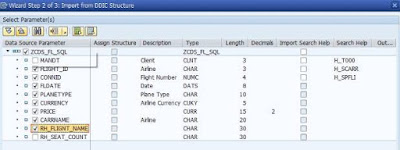













Your article is worth reading! You are providing a lot of valid information. This'll be really helpful for my reference. Do share more such articles.
ReplyDeleteDevOps Training in Chennai
DevOps certification in Chennai
AWS Training in Chennai
RPA Training in Chennai
Data Science Training in Chennai
DevOps course in Chennai
Cloud Computing Courses in Chennai
DevOps Training in Chennai
This comment has been removed by the author.
ReplyDelete