New features introduced in S4 HANA SD Vs SAP ECC SD
◉ Customer Master, Vendor Master have been converted to BP (Business Partner) and the BP role will differentiate whether it’s a Vendor or customer or Contact person….Etc
◉ Status tables VBUK and VBUP have been eliminated and Status fields have been moved to the corresponding header and item tables: VBAK and VBAP for sales documents, LIKP and LIPS for deliveries, and VBRK for billing documents.
◉ Pricing table KONV eliminated and replaced with table PRCD_ELEMENTS
◉ User defined condition tables numbers almost doubled, before it was from 501 – 999 but now we can use letters as well 9AA – 9YY for example.
◉ The access number in access sequence has been increased.
◉ Document pricing procedure and customer pricing procedure length has been increased from 1 to 2 digits.
◉ Pricing requirements and pricing formulas length has been increased from 3 to 7.
◉ Group Condition routine length has been increased from 2 to 7 (in condition type control)
◉ Condition counter length has been increased from 2 to 3.
◉ Document category length has been increased from 1 to 4.
◉ The material number length increased from 18 to 40 digits.
◉ Credit Management concept has been moved from FI Credit management to FSCM (Finance Supply Chain Management)
◉ The traditional Foreign Trade Functionality in SD and MM is moved to GTS (Global Trade Services)
◉ Rebate Process has been moved to “Settlement Management” or “Condition Contract Management” (CCM)
◉ Output Determination is added with new functionality of BRF+ which is OPTIONAL to use. You can still continue to use NACE in S4HANA.
◉ aATP tables have been changed from VBBS to VBBE
◉ The T-code VKM3 has been eliminated and only VKM1 and VKM4 can be used, in future T-code UKM_MY_DCDS will be used.
◉ The report VA05N is not working anymore and VA05 is used instead.
◉ The MB transactions like Stock updates transactions MB1C and MB1B are obsolete and MIGO will be used instead.
◉ SAP Revenue Accounting replaces ERP SD Revenue Recognition (SD-BIL-RR)
◉ SAP ERP transaction codes such as XD01 or VD01, XK01, MK01 are not available anymore in SAP S/4HANA.
◉ Block Types can be assigned to document types.
◉ Workflow now is working for Credit Notes and desired document types.
◉ Transportation Management TM is used instead of Shipment in LE
◉ Shipping conditions can be determined on the Ship-to party level.
◉ Fiori apps
Advanced Availability to Promise (aATP)
Product Availability Check (PAC):
New configuration for scope of check that allows a more fine-granular definition of the types of stock, receipts, and requirements that are to be considered in the product availability check.
OVZ2 : Defining the Availability checking groups and activating the AATP for it.
OVZ9 : Configuring Scope of Availability check
In this configuration you can configure the advanced availability check to include/exclude the following:
- Stock Types
- Receipts
- Business documents
Scheduling
The product availability check supports the following two scheduling scenarios:
- Backward scheduling
- Forward scheduling
The product availability check performs 1st Backwards Scheduling taking the “customer requested Delivery date” as Reference date and calculating dates backwards till “material availability date” & Transportation planning date for combination of Plant/materials & Quantity.
It calculates backwards from requested Delivery date,
- Goods Issue date subtracting “transport time”
- Loading date subtracting “loading time”.
- Material availability date subtracting “pick +packing time”.
- Transportation planning date subtracting "transportation planning time”.
If either of the Material availability date OR Transportation planning date is in past, system does not confirm the requirement for the material in plant & for that quantity, instead runs “Forward scheduling” and determines the earliest “delivery date “ when the requirement can be confirmed.
We can disable the Storage location, Batch & Replenishment Lead Time checks in definition of “scope of advanced availability check”.
Replenishment Lead Time
The replenishment lead time is the Time required to externally Procure(via PR-PO) or Internally Produce (Via Planned Order, Production Order) a material in Plant.
Any material requirement whose “material availability date” falling after “RLT- replenishment lead time” can be confirmed even though it’s not currently available.
RLT is controlled via Setting OVZ9 Scope of Advanced Availability Check.
Back Order Processing (BOP):
In Advanced Available-to-promise (aATP) in SAP S/4HANA, the backorder processing (BOP) can be used to check material availability when there is any change in Demand or Supply. You want to re-confirm if the previously confirmed requirements are impacted by this changed Demand/Supply.
Changes in Demand OR supply could be of due to various reasons like below:
1. Cancellation of Sales orders freeing up the Stock in plant/storage location.
2. A high priority Customer has increased his demand for Material which is likely to impact the confirmed requirements in Already confirmed Sales orders.
3. An inhouse production process is delayed in providing the material on time for confirmed requirement.
Not reacting to the changed availability situation will result in Failure to confirm / delivery materials in Delivery creation process.
Traditional ECC System provided tcode- V_V2 for order rescheduling /backorder processing.
S4 HANA System provides enhanced BOP Functionality by giving below features.
Key features for setting up and monitoring automated backorder processing and their Fiori app names:
Configure BOP Segment: The combination of Fields such as Delivery Priority , customer group, etc, can be selected in a BOP Segment.
Configure BOP Variant: You can assign the BOP segments created in step1 to one of the 5 Strategies(Win, Gain, Redistribute, Fill, Lose),so that you can prioritize certain Customer Orders over other.
Schedule BOP Run: Schedule / Run the BOP i.e execute the BOP using the BOP variant.
Monitor BOP Run: To monitor the results /outcome of the BOP Run.
There are 5 Strategies – WIN ,GAIN, RE-DISTRIBUTE , FILL & LOSE.
For example , you setup all required 4 steps for BOP and executed it.You have used the BOP Segment for a WIN Strategy. You are having a customer who have placed Order for 100 quantity out of which only 10 quantity is available in Stock currently.
In such Situation, you Run the BOP job and following things are calculated & Customer’s order is fully Confirmed.
Availability Change Log
1. Configuring Availability Change Log: You can enable availability change Log for a Checking group.
Availability Change Log (ACL) is a framework that captures the date and time whenever there's a change in the availability situation. With ACL filter, BOP considers only those demands where there was a change in either supply, demand or master-data, thus signifying improving efficiency and processing time.
The Configure BOP Variant app defines the runtime properties of the BOP run. You can choose the Availability Change Log Filters to be considered in the BOP run in the header section of the Configure BOP Variant app.
There are Availability Change Log Events for below documents in SAP s4 HANA.
Sales Documents
Outbound Deliveries
Goods movement
Purchasing Documents
Materials
Planned Orders
Production Orders
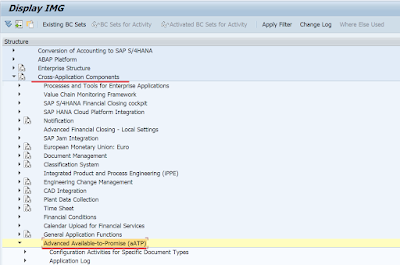


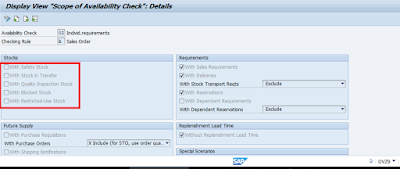
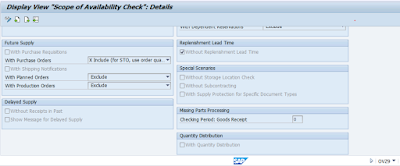









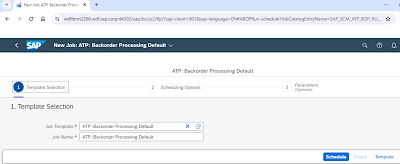





No comments:
Post a Comment