Your company is making a big move from SAP ECC to SAP S/4HANA. The transition is no small feat, and it requires careful consideration of your technology and tooling choices, including some crucial decisions that are often overlooked.
This article discusses technology options that organizations typically use during their S4 journey to transform various areas. Throughout the process, it’s crucial to find a balance between leveraging existing tools and introducing new ones, avoiding overwhelming teams.
Product choice and Deployment
1. Choice of Product?
Potential Options: S4HANA cloud or S4HANA on-premise
When selecting S4HANA, you can choose between S4HANA cloud or S4HANA on-premise. Both versions offer distinct advantages and features that can meet your business requirements. Evaluating each option’s benefits and drawbacks before deciding which version aligns best with your organizational goals is essential.
2. Where to Deploy?
Potential Options: S4HANA on-premises, Private cloud, or public cloud
If your choice is not S4HANA on the cloud(SAAS), choosing the right deployment option for S4HANA requires careful consideration of various factors. Among these, the level of control you desire over your data and infrastructure is paramount. On-premise deployment is the most suitable option if you need complete control. However, if you want to leverage the scalability and flexibility of the cloud, private or public cloud deployment may be more appropriate. Ultimately, the decision hinges on your specific business needs and goals. It is imperative to evaluate each option meticulously before selecting the one that best aligns with your requirements and budget.
3. How to deploy?
Potential Options: Greenfield, Brownfield or Bluefield
When it comes to S4HANA migration paths, there are a few different options to choose from.
◉ New Implementation or Green Field
The first is the green field approach, which involves starting fresh with a brand-new implementation of S4HANA. This approach can be a good choice if you want to make a clean break from your legacy systems and start from scratch.
◉ Reuse or Brownfield
Another option is to reuse existing processes to minimize business disruption. This can be accomplished through system conversion, which involves simplification and mandatory innovations. By selecting which components to migrate, you can benefit from shorter timelines while minimizing disruptions to your business.
◉ Selective Data or Blue field
The final choice is the Bluefield Implementation, a Selective Data Transition. This approach combines both methods, providing the flexibility to migrate data and organizational units to S/4HANA through personalized implementation programs. Moreover, this option enables updates and enhancements to your existing SAP ERP processes.
Enhance, Automate and streamline
Potential Options: Choose from BTP Services, Hyper scaler services
If you want to enhance and streamline your S4HANA business processes and data, you can choose from various BTP services, such as
1. SAP Build Automation – a low-code/no-code tool workflow/RPA tool.
2. SAP Datasphere – a flexible, scalable, and cost-effective solution for managing and analyzing data.
If you already use hyper scaler services to enhance and streamline business processes, you can also look into extending them for S4HANA processes. For example, you can extend SAP business workflows with MS Teams.
Integrations
Potential Options: SAP BTP – IS, Hybrid Integration Platform
If you currently use SAP PI/PO on-premise, it’s not a matter of if but when you should migrate to a cloud based integration platform. The options available are
1. SAP BTP-IS – Integration platform available on SAP BTP.
2. Implement a Hybrid Integration Platform – e.g., a mix of integration platforms such as MuleSoft, BTP-IS etc. to cater to all relevant integration scenarios and patterns in your landscape.
Reporting
Potential Options: Embedded Analytics, SAP Analytics Cloud, Third-party reporting tools
SAP S/4HANA comes with embedded analytics – predefined analytical apps based on Fiori and SAP Analytics Cloud for Business Users. You can revamp your reporting approach to include Embedded Analytics for all real-time operational reports while you have the freedom to choose your preferred tool for other managerial reports. It is important to ensure that this aligns with your data strategy.
Data
Potential Options: SAP Datasphere on BTP, Third-party data solutions such as Snowflake, Databricks, Google Big Query
Updating your digital ERP core is a great opportunity to rethink your data strategy.
◉ You can choose from various options, such as SAP Datasphere, which provides complete data services on the SAP Business Technology Platform, giving you easy and scalable access to vital business data.
◉ Alternatively, you can opt for third-party data solutions like SnowFlake and Databricks. It’s crucial to consider all applications, both SAP and non-SAP, in your landscape and the type of reports you generate, among other factors, when developing your data strategy.
The choice will impact your reporting strategy.
Custom code Analysis and Adaptation + Ongoing quality checks
Potential Options: Remote ATC, S4HANA Central ATC, or ATC on SAP BTP ATC.
When converting from the classic SAP Business Suite on any database to the SAP S/4HANA system, Custom Code Migration is a necessary step. This process involves adapting custom ABAP source code, as many SAP codes in SAP S/4HANA have been simplified or changed in a non-compatible way. To ensure a successful migration to S4HANA, conducting a custom code analysis using ABAP Testing Cockpit and having a reliable tool for ongoing quality checks is essential. You have three options for performing these quality checks:
◉ Using the Sap Netweaver ABAP server as the central ATC check system remotely, also known as Remote ATC.
◉ Using SAP S4HANA (>= 1809) as the central ATC check system, or
◉ Using the ATC in sap BTP, an SAP BTP ABAP environment-based ATC check system.
DevOps – Transports, Change Management
Potential Options for S4HANA and BTP : CTS+, gCTS, SAP Cloud Transport Management Service, Hyperscaler services such as Azure DevOps, SAP CI/CD on BTP, Piper project
To keep up with modern DevOps practices used by cloud platforms, update your SAP DevOps strategy to ensure seamless SAP release strategies that sync with other platforms in your landscape. Embracing these changes can help you succeed in your projects. If you want to speed up your BTP development and delivery cycles, consider using CI/CD pipelines to automate the building, testing, and deployment of code changes. There are various options to choose from, so select the one that fits your operational requirements the most.
Application Lifecycle Management
Potential Options: Solution Manager, SAP Focused Run or SAP Cloud ALM
Proper application lifecycle management is absolutely essential for achieving a quicker time-to-market, preventing business disruptions, enhancing IT operations’ efficiency, and ensuring complete transparency of the entire IT landscape. SAP offers various ALM solutions to meet the needs of IT landscapes of different sizes and locations (on-premise, cloud, or hybrid).
◉ Solution Manager – On-premise ALM solution for customers with on-premise and hybrid SAP solutions
◉ SAP Focused Run – Powerful on-premise solution for service providers and customers with advanced needs regarding system management, user monitoring, integration monitoring, and configuration and security analytics.
◉ SAP Cloud ALM – Cloud-based ALM solution for cloud and hybrid customers.
It’s imperative to scrutinize your requirements carefully and choose the best ALM option that aligns with your current and future needs. Your DevOps strategy will also hinge on this crucial decision.
Extensions
Potential Options: Classic extensions, Key user extensions, Developer extensions, Side by Side extensions on BTP – ABAP or Non-ABAP, and Extensions on hyperscalers.
Extensions play a crucial role in maintaining a clean core. Sap S/4HANA has two upgrade-stable extension options that help you maintain a clean core.
◉ Key user extensions is suited for simple UI adaptations and validation checks.
◉ Developer/on-Stack extensions cater to tightly coupled extensions.
Both options are designed to meet the needs of different user groups and use cases.
◉ Side by Side extensions on BTP – ABAP or Non-ABAP
SAP BTP can be the best extension platform for several use cases. One example is S/4HANA cloud and other SAP cloud solutions, as they only publish events on the SAP Event Mesh, not hyperscaler event brokers. With SAP BTP, you can seamlessly integrate the SAP solutions and use their capabilities without hassle.
◉ Extensions on hyperscalers.
Building extensions on hyperscaler services can offer many benefits. Depending on the use case, you can create loosely-coupled extensions on the hyperscaler, provided you have already deployed S4HANA on the hyperscaler platform. This can be a great way to optimize your operations and streamline your processes.
When deciding on the best extension option for your needs, several factors must be considered – user base, data residency, complexity and skill set, amongst others. Regardless of where you create the extension, it’s vital to have a well-developed DevOps, governance, and maintenance strategy to ensure the extension remains upgrade-stable.
Apart from the tools above that help you transform your ERP landscape, you will need to understand and adopt the range of tools on sap BTP and your hyper scaler to monitor the operations and operational cost of infrastructure.
A balanced approach that considers existing tools and introduces new ones is essential to ensure a successful and efficient transition to SAP S/4HANA while avoiding overwhelming teams. Careful evaluation and planning of each decision point will help organizations align their technology choices with their business objectives and pave the way for a smooth transition.
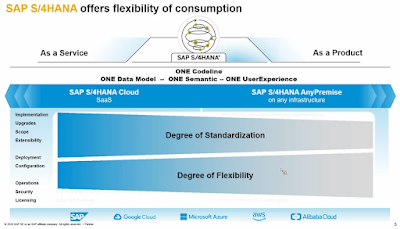


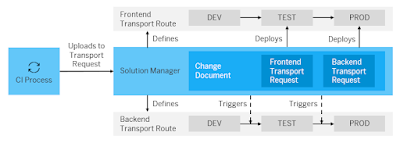
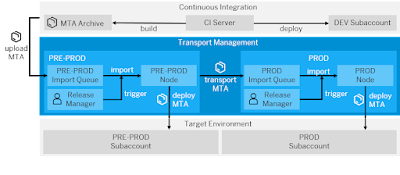


No comments:
Post a Comment