As we all know quality management plays an important role in SAP PP, MM and SD modules. So, In this blog I have tried to share information related to quality inspection process for customer return stock which rejected by customer or denied by customer. Generally, this process more use in retails industries.
For this scenario we use inspection type 05 (other goods receipt).
Prerequisites: –
1. Inspection type 05 (Other Goods receipt) should be assigned to the material in quality management view of material master.
2. Maintain combination of Movement type 655 (Goods receipt to quality inspection) in DN (Return) scheduling line. As shown in picture 1.1.
Path: – SPRO – Sales and Distribution – Sales – sales document – schedule line – Define schedule line categories. (T-Code: – VOV6).
Picture 1.1
3. This schedule line should be assigned to the item categories. That item category should be used at the time of creation of sales order as shown picture 1.2.
Path: – SPRO – Sales and Distribution – Sales – Sales document – schedule lines – Assign schedule line categories. (T-Code: – VOV5)
Picture 1.2
These above prerequisites should be maintained in system to start the quality inspection process for customer return stock.
Process: –
Step 1: –
Create sales order with reference to invoice number which return from customer.
Enter the order type (item category) which was assigned to the DN scheduling line as shown in picture 1.3.
Picture 1.3
As we have created sales order with reference to the invoice number all the data will auto populated from that invoice as shown in Picture 1.4.
Picture 1.4
Step 2: –
Create delivery against this sales order with T-Code: – VL02N.
As we can see the movement type 655 is hit and stock is going to quality inspection (Q).
To create delivery, select Post Goods Receipt tab in header as shown in picture 1.5.
Picture 1.5
Step 3: –
Enter T-Code: – QA32 to view inspection lot against this delivery number.
Maintain the selection parameter as shown in screenshot such as Lot created on date, Plant, Inspection lot origin and select only inspection lot without a usage decision. After that click on Execute as shown in picture 1.6.
Picture 1.6
Step 4: –
Now we can see in the picture each line item had created inspection lot because we had set up inspection lot for each material document item in material master for inspection type 05.
Now we have to perform result recording for each inspection lot.
Picture 1.7
Step 5: –
Complete the result recording and save it.
Picture 1.8
Step 6: –
Now we have to complete the usage decision for each inspection lot, to post the inspected stock.
Picture 1.9
Step 7: –
Select the UD code and save the usage decision.
Picture 2.0
After completing these steps, we will complete quality inspection process for customer return stock.
To view the stock movement, go the transaction code MMBE stock overview screen.
As picture shows 6 Quantity for this material is posted in unrestricted use because we had 6 inspection lots with 1 Quantity each.
Picture 2.1
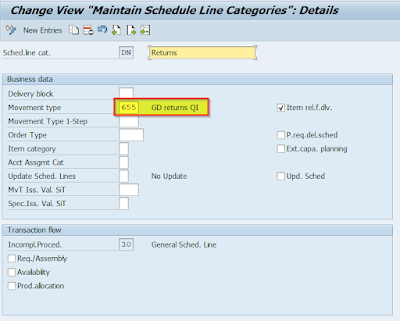
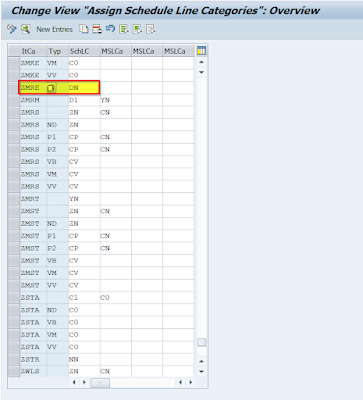







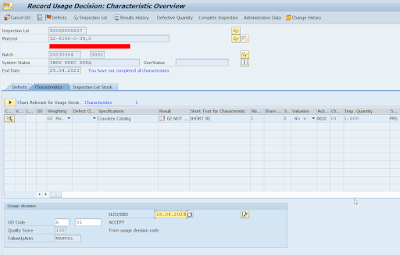

No comments:
Post a Comment