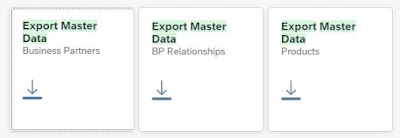SAP Business Application Studio (a.k.a. BAS) is a modern development environment that enables developers to easily build and extend SAP solutions, seamlessly integrating SAP services, technologies, and solutions.
As an SAP product, it is designed to offer an Enterprise-Grade Security solution.
In this blog post, I will describe some of the different Kubernetes (K8S) security patterns and industry best practices that are implemented in SAP Business Application Studio for users that want to understand how it is done under the hood.
Note: I will not cover all the security aspects in this blog post, I will share a subset of them. As an SAP Business Application Studio is an Enterprise Product, we constantly reinvestigate and reevaluate it, including the new features and according to industry standards.