Blog explains Hana database recovery process on google cloud environment. its applicable for SAP homogeneous system copy scenarios where stage or non-production database get refresh using production data backup which is located on google cloud storage bucket.
Google backint tool – introduction
Google backint is use for HANA backup and recovery on google cloud environment. High level it directly stores backups on cloud storage and speed up backup/recovery due to use of parallel channels.
Standard backint backup configuration work for same server/SID recovery scenario but doesn’t work for different SID / server recovery scenario. i.e. using one server DB backup to restore on other DB server via backint. This blog will address on require setup to make such recovery easy and faster.
Kindly refer google documentation for backint config. details.
High level diagram on standard backint setup – explains why we need different temporary setup for recovery
◉ Production and stage database backup goes directly to dedicated cloud bucket as standards.
◉ But since each database has its own cloud bucket and config – they can not use each others database backup for recovery.
◉ red line is temporary setup for prod –> stage refresh scenario – explained below.
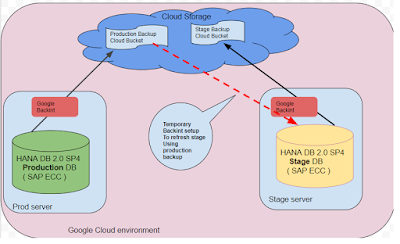
Step by step process for different HANA SID recovery.
Pre-requisite
◉ Google backint already configured for stage and production HANA database backups.
◉ Backint sending backups to cloud buckets.
◉ Process tested with 14 channels – do not change any existing backint parameters in HANA
◉ Process shown using specific backup recovery option.
Preparation
◉ Stop all stage SAP Application servers and tenant database. ensure system database is up.recovery will trigger from systemdb.
◉ capture production database backup prefix which we need for restore.
ensure each backup has unique prefix i.e.server-time+backup type +databackup_2_1
◉ disable all scheduled Hana backups from stage before restore starts
Backint Temporary config for restore
◉ on stage Hana server , edit backint config parameter file. replace stage cloud bucket with production one as below.
Default path –> /usr/sap/<SID>/SYS/global/hdb/opt/backint/backint-gcs/parameters.txt
#BUCKET <stage cloud bucket name >
#DISABLE_COMPRESSION
#CHUNK_SIZE_MB 1024
change to –>
#BUCKET <production cloud bucket name >
#DISABLE_COMPRESSION
#CHUNK_SIZE_MB 1024
◉ on stage Hana server – create symbolic link path for backint channels as per production SID
Default path –> /usr/sap/<SID>/SYS/global/hdb/backint/DB_<SID>
create symbolic link i.e. in /usr/sap –> ln -s <stage SID> <production SID>
in /usr/sap/<SID>/SYS/global/hdb/backint/ –> create DB_<production SID> folder.
Execute Recovery
◉ Now setup is ready for restore – execute below command in Stage HANA studio using systemdb login. kindly change SID as require.
RECOVER DATA FOR <Stage SID> USING SOURCE ‘<Prod SID>’ USING BACKINT (‘/usr/sap/<Prod SID>/SYS/global/hdb/backint/DB_<Prod SID>/<Prod DB backup prefix>’) CLEAR LOG
Recovery Monitoring
◉ /hana/data disk real time write throughput from cloud console.
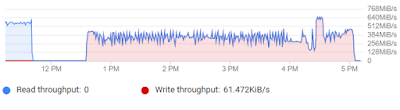
◉ backint logs for recovery
◉ /hana/data disk usage
◉ HANA trace logs for recovery logs
Recovery Completed
Process tested with 5TB HANA DB and 14 backint channels. speed approx 1TB per hour.
Cleanup
◉ Replace backint parameter cloud bucket back to stage
◉ enable backups on stage.
◉ unlock system userid for tenant
◉ remove symbolic link paths – it was temporary setup and not require after recovery.
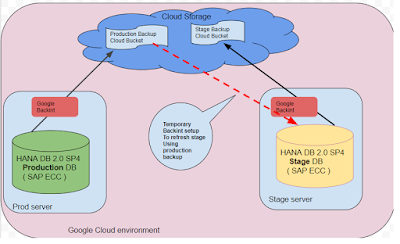
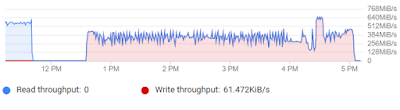
No comments:
Post a Comment