In this post I will show you how I succeeded connecting SAP BO Platform 4.2 on the Cloud with my local SAP HXE instance (VM) for educational purposes only.
In my case, I do not have any of the SAP BI Client Tools, such as SAP BO IDT, SAP BO Webi Rich client, SAP Design Studio, and so forth installed on my devices. Reason is because I do not have authorization to download any software from SAP Download Center (which makes sense). So, my only gateway is the SAP BI Launchpad.
I signed up for the SAP BO 4.2 SP3 with my SAP S user ID. Then I linked it with my Amazon Web Services account. Finally I deployed my SAP BO platform instance. Pretty straightforward.
Scenario:
In my case, I do not have any of the SAP BI Client Tools, such as SAP BO IDT, SAP BO Webi Rich client, SAP Design Studio, and so forth installed on my devices. Reason is because I do not have authorization to download any software from SAP Download Center (which makes sense). So, my only gateway is the SAP BI Launchpad.
SAP BusinessObjects Intelligence Platform 4.2 on the Cloud:
I signed up for the SAP BO 4.2 SP3 with my SAP S user ID. Then I linked it with my Amazon Web Services account. Finally I deployed my SAP BO platform instance. Pretty straightforward.
My Private Network Layout:
Port Forwarding on my Router
In order to succeed connecting from SAP BO Platform on the Cloud into my private SAP HXE instance, Port Forwarding on my router was needed. Port forwarding on the router identifies the machines by port number.
My setup I configured port 39013 (SAP HANA 2.0, Express Edition) as 12347 for external access.
SAP BO Central Management Console
From the CMC for OLAP Connections, all I had to do was to enter my Public IP Address and Port 12347:
Connection Successful! At this point I can explore the new features of SAP BO Webi 4.2, for instance.


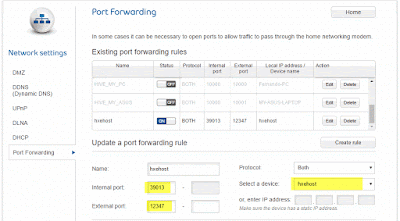
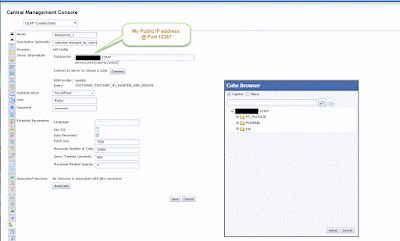
No comments:
Post a Comment