In the article SAP HANA Modeling Introduction we explained the basics of SAP HANA data modeling. We also learnt how to create modeling views in Build Your First SAP HANA Model in 10 Minutes
In this article we will learn more about calculation view.
Calculation views are composite views and can be used to combine other views. It can consume other Analytical, Attribute, other Calculation Views & tables.
It can perform complex calculations not possible with other views.
In this article we will learn more about calculation view.
Calculation views are composite views and can be used to combine other views. It can consume other Analytical, Attribute, other Calculation Views & tables.
It can perform complex calculations not possible with other views.
Types of Calculation Views:
Calculation views can be created using a Graphical editor or the SQL Script editor.
- Graphical calculation views are created using the graphical editor.
- Scripted calculation views are created using SQL Editor. Complex calculations which are not possible thru graphical approach, can be created using SQLScript.
Capabilities of Calculation Views:
- Graphical Calculation Views
- Can consume other Analytical, Attribute, other Calculation Views & tables
- Built-in Union, Join, Projection & Aggregation nodes
- Provides additional features like Distinct, Count, Calculation, dynamic joins
- No SQL or SQL Script knowledge required
- SQLScript-based Calculation Views
- Can be regarded as a function, defined in the HANA-specific language “SQLScript”, which is built upon SQL commands or special HANA pre-defined functions
- Must be read-only

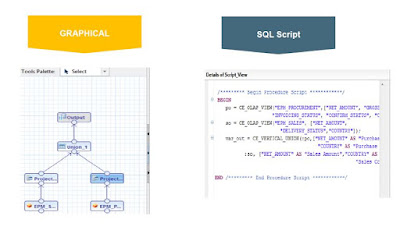
No comments:
Post a Comment