SAP HANA XS Advanced application developments are done using Web IDE for HANA and it is installed in Dev instance and not in QA/prod instance. It is because we don’t want any changes directly deployed in Prod. In that case, we can’t troubleshoot the CV nodes data preview in Prod.
Process:
Create a SDA connection from HANA Prod to Dev instance –> Create the virtual tables for Prod tables –> Create UPS –> Create synonyms with the same table names of Dev instance.
with that now we have 2 UPS, one for Dev tables and other one for Prod Virtual tables. Then synonyms can be switched to use either Prod or Dev tables. You can add the .txt extension to the files that are to be ignored by deployment.
Note: We can’t leverage the UPS to connect to a different HANA instance in this case HANA prod is a different instance. So SDA connection is the available option for accessing Prod.
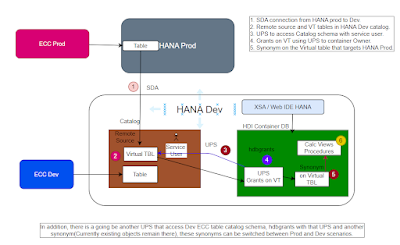
No comments:
Post a Comment