You can create a new Package by Right Click on Content Tab → New → Package
You can also create a Sub Package under a Package by right clicking on the Package name. When we right click on the Package we get 7 Options: We can create HANA Views Attribute Views, Analytical Views, and Calculation Views under a Package.
You can also create Decision Table, Define Analytic Privilege and create Procedures in a Package.
When you right click on Package and click on New, you can also create sub packages in a Package. You have to enter Package Name, Description while creating a Package.

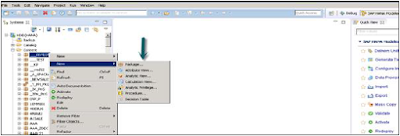
No comments:
Post a Comment